Go to your dashboard –> Store Settings –> Theme Settings. Theme section have 10 ready made themes for your store. You can choose any one theme and color. If you want to change the theme text or images click the edit button below of the theme.
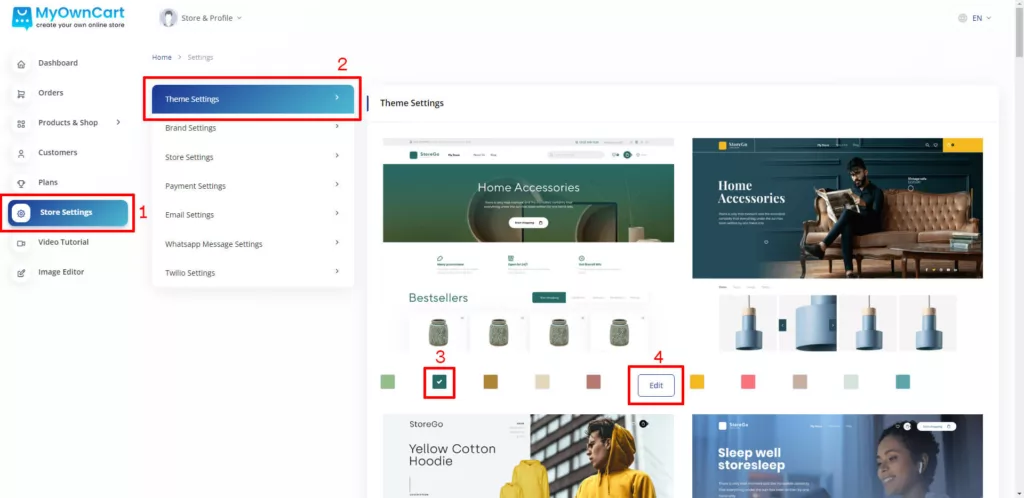
- Click the store settings menu to view all settings
- Click the theme settings to view all themes
- Choose the color for your store
- Click edit to change the text of your store



