Store settings options are reflect on your online website. Can set your store address, logo, tagline, domain, and menu.
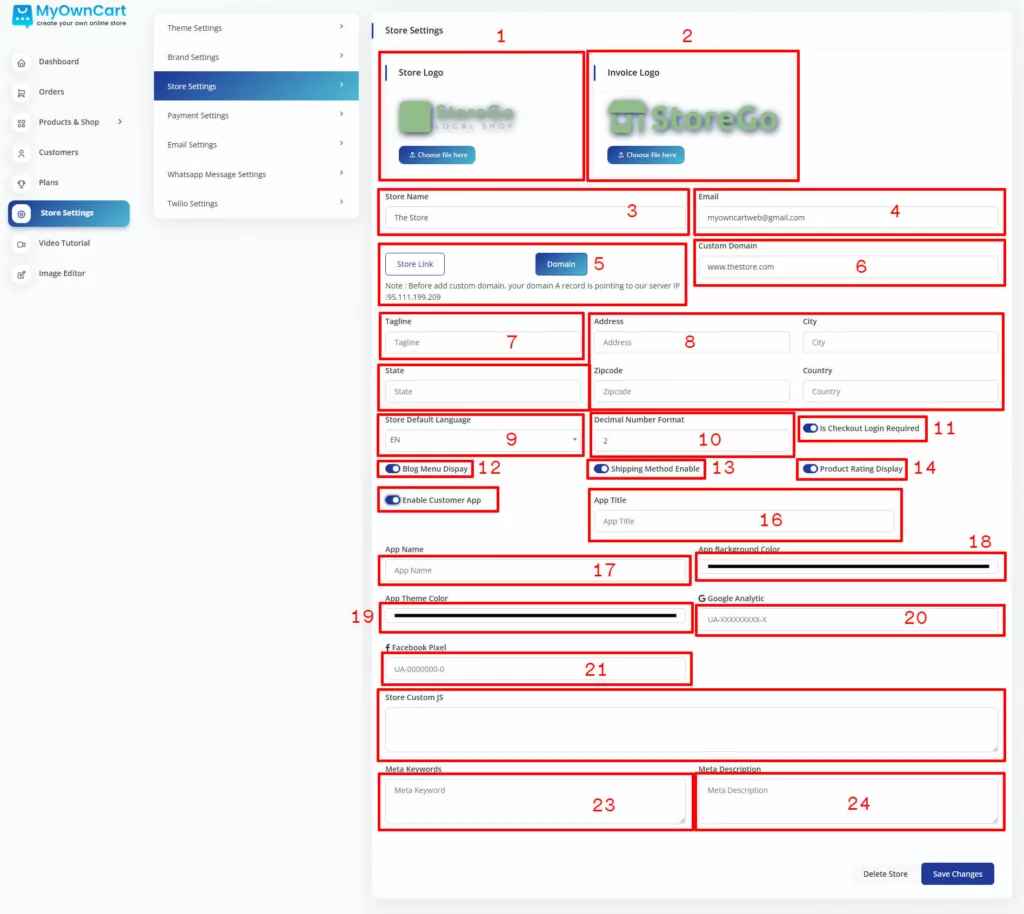
- Upload your website logo
- Upload your Invoice logo
- Change your store name (Note: If you change this your website URL will be changed)
- Your store email
- Connect your domain here (Only for Diamond Plan)
- Enter your domain name
- Your store’s slogan
- Enter your store’s full address
- Set your store language
- Set decimal currency format
- If enabled the customer must sign in to order. If disabled guests will be ordered on your store
- On / Off blog menu display on your store
- Enable or Disable Shipping Locations
- Enable or Disable product review
- Enable Progressive Web App for your store
- Set app title
- Set the app name its shows on the home screen
- Set app background color
- Set app theme color
- Enter the google analytics code if you have
- Enter the Facebook pixel code if you have
- You can customize your store here
- Store SEO keyword
- Store SEO Description
Click the save changes button to save




