Shipping locations are reflect on the customer checkout page. The customer can select which type of shipping. They can select free or paid delivery which you create.
Create Shipping Location #
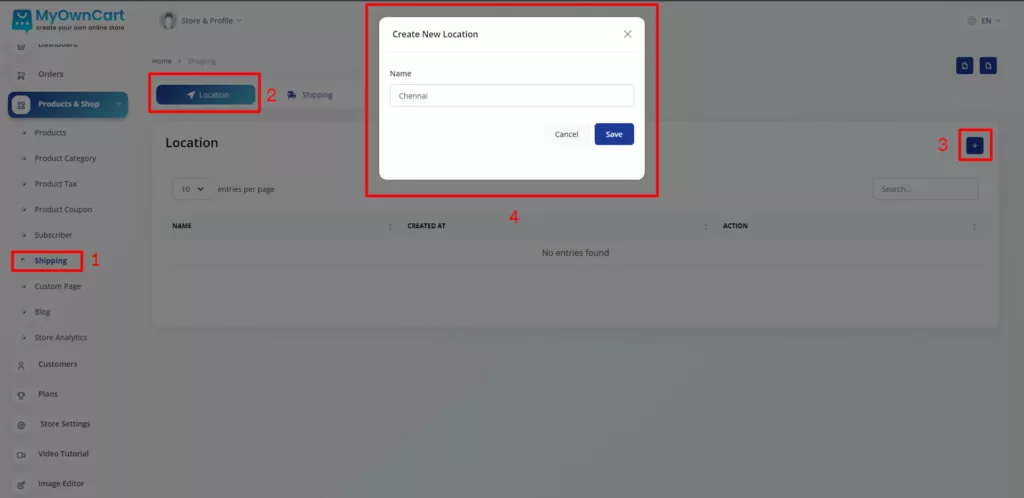
- Select the Shipping Menu
- Choose the Location tab
- Click the + Plus button
- Enter the location name (ex: Chennai)
Click the save button to add the location
Add Shipping Cost #
Add delivery or shipment charges for your orders. Set price as 0 for free delivery.
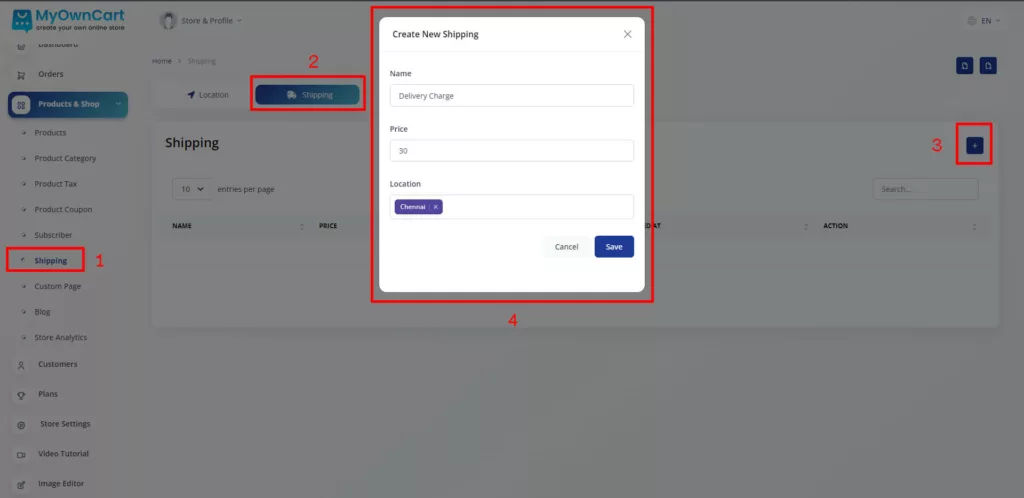
- Select the Shipping tab
- Click the + Plus button
- Enter your shipping method (ex: Express Delivery)
- Set your shipping cost (ex: 30)
- Select your shipping location (We add this in the before step)
Click save to create a shipping cost




