Before adding a product please verify you create a category and tax. If not done please make it first otherwise you won’t create a product.
Create a Product #
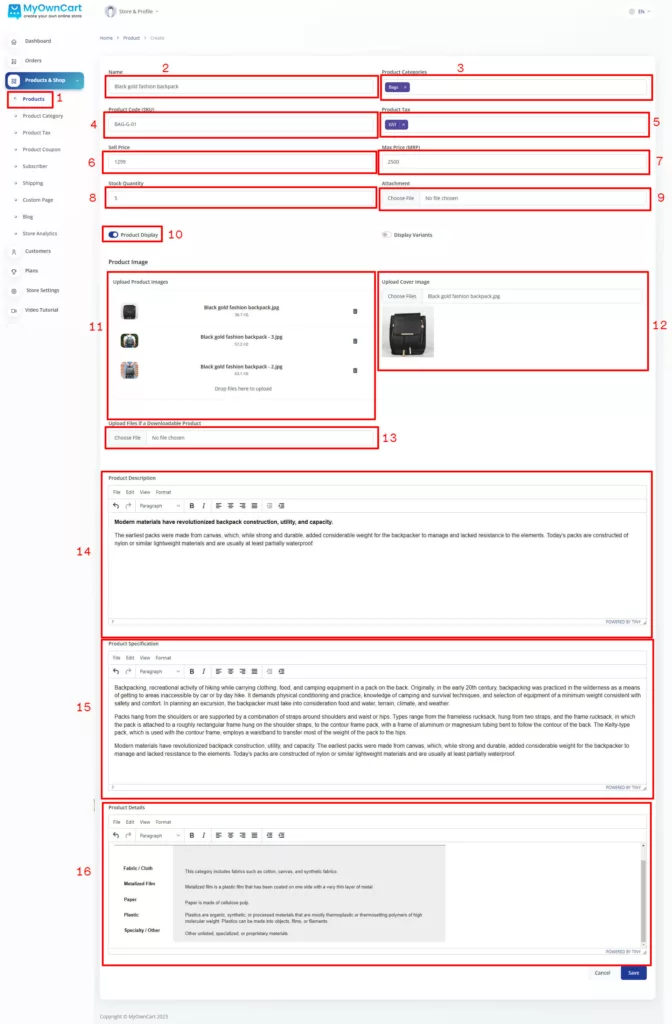
- Go to the Product menu under the Products & Shop
- Enter your product name
- Select product category (Click how to add category)
- Enter your product code (SKU)
- Select the tax rate for your product (Click how to add taxes)
- Enter your sale price
- Enter the product MRP
- Set stock quantity (If you want)
- Upload the attachement document for this product
- You must put on product display to show on your store
- Upload product images (jpeg or png)
- Upload main image (jpeg or png)
- Upload files if this is the downloadable product
- Type your product description
- Type the product specifications
- Type the product details (It will be shown on top of the product)
Click the save button to add product



